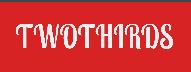As the primary school’s technology coordinator, I’ve discovered that getting teachers to make and regularly update web pages is a significant challenge. People will always be hostile to technology for no good reason, but the major problem isn’t a lack of desire for it. Teachers have a lot on their plates outside of the classroom. Adding another item would be like putting the proverbial straw on the camel’s back. I set out to design a system that would serve as a resource for my educators rather than an additional burden on their shoulders.
B2 Evolution, a blog software package, has the features I needed to achieve this. It’s entirely no cost and simple to implement on most websites. I was given the green light to spend roughly $100 for a year’s worth of hosting from Host Gator. With that, I was granted permission to create an infinite number of websites, with unlimited storage space and transfer capacity, for use by an endless number of schools. It helped me install B2 Evolution in about two minutes and gave me access to the Fantastico script installers.
I know what you’re thinking: why B2Evolution instead of WordPress? The secret to B2Evolution’s usefulness for your school lies in its capacity to support blogs within blogs. Although I built my primary site with Joomla, you could just as easily use any other site-building software or WordPress blog as your homepage. As a result, I set up individual blog installations for each school year. Then, I used the option to create a new blog within each grade’s blog. This wasn’t nearly as difficult as it sounded, and it allowed me to set up individual instructor blogs.
You’ll want to grab a handful of add-ons now to save time in the long run. They should be easy to find if you Google both them and B2Evolution at the same time. These items are:
Widget Manager lets you design a uniform page layout for all your blogs simultaneously. At the same time, TinyMCE provides your instructors with a Microsoft Word-like environment. * Public Blog List that You Can Sort Lets You Organize Links Alphabetically and Include a Backlink to Your Site.
You’ll need to download them, uncompress them with Windows or another modern program like Winrar, and then upload the resulting files through FTP to set them up on your website. Not much effort is required. Ftp software is readily available for no cost on the web. If you’re using Host Gator, for instance, all you need to enter for the FTP login is the domain name of your website and your cpanel username and password. After that, your site’s login screen should appear. Next, navigate to wherever the public HTML files are stored. Your b2evolution blog archives will be in one of those folders. If you set up a different primary blog for each grade level, you must upload the plugins into each blog installation individually. Once you’ve completed that step, you can skip uploading the files to the individual instructor blogs. It should be straightforward, as the plug-ins will tell you which folder to upload.
When you’re ready to activate the plugins once uploaded, head to the blog’s global settings and select the plug-ins tab. While in the admin area, go to the blog that will serve as the template and remove all the widgets. Then, return to the locations where you want specific components installed. The public blogroll is something you need since it will serve as a menu. The calendar is helpful because it provides easy access to data from prior months. For the same reason you need the back button, you need the search bar. Finally, you’ll need the meta tools widget so your educators can access their blogs from any device.
Changing the theme or template is a beautiful feature of B2Evolution and many other blog programs. You may obtain many free templates for your site’s design by searching on Google. Like plugins, they can be uploaded through FTP and turned on in the control panel. You can either download a single theme for the entire school and enforce uniformity, or you can download multiple pieces and give instructors the freedom to adapt them to their classrooms.
You need to take care of a few things before the general public can see your blogs. If you don’t want people signing up or leaving comments, you may turn that feature off in the settings. The only people who should be writing on these blogs are your teachers; doing so will expose you to spammers and worse. Since this level of protection is enabled, you can relax the rules for Java, HTML, etc. If your teachers are copying and pasting from Microsoft Word, I’ve discovered this is a common source of mistakes.
It will take practice and experimentation to get the hang of things. But in the end, you’ll have a great, working information portal teachers can access from anywhere with an internet connection. There is no need to attend classes, download programs, or get licenses, as everything is provided without charge. Finally, if you invest the time, energy, and $100, you can build a whole set of websites for your school that the faculty will use. This essay should be helpful, I pray.
In addition to his role as an educator, John Daniels runs the news website tavernkeepers.com. He enjoys penning pieces on games, history, European and Middle Eastern events, and politics.
Read also: Laptop Computer Memory Upgrades – How You Can Install Them Yourself