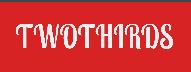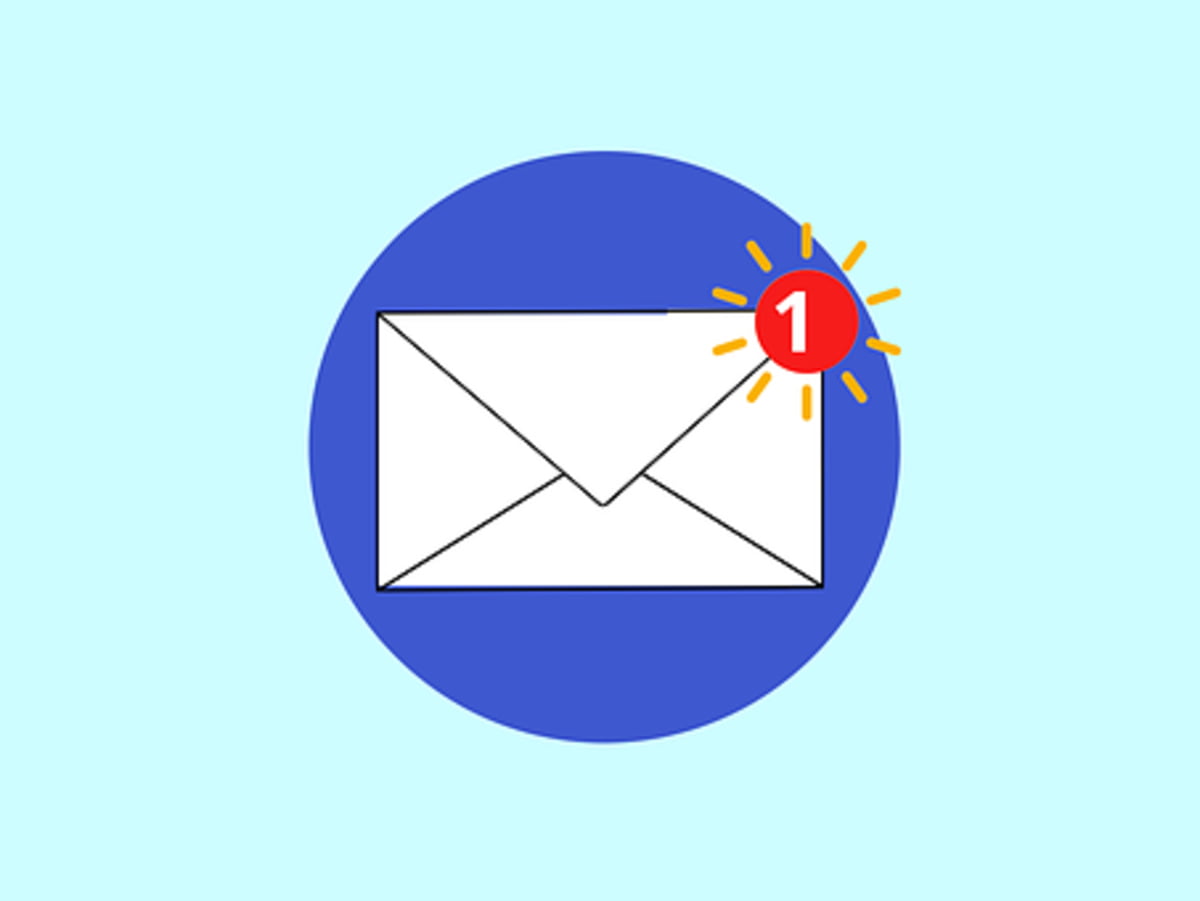If your HTML email design doesn’t appear correctly or isn’t coded using the correct HTML, your email delivery and response rates will suffer significantly. This piece is a series meant to keep your email marketing efforts on track and guarantee that your messages make it to the inbox and are viewed by their intended recipients.
Please Use Valid HTML
Approximately 80% of all HTML emails contain errors. This prevents the email from being delivered because it won’t display correctly in many browsers. This is notably true for MSN, Hotmail, and Yahoo! Why?
It has been discovered that only a fraction of modern HTML is supported by most email clients. For instance, only about 45% of HTML is rendered by Outlook 2007 and Outlook 2010. As with every corporation that uses Gmail as its corporate email provider, Gmail only supports around 45% of HTML. Using fancy tools like Flash, graphics, Java scripting, etc., is a goal of many web designers. However, these aren’t always the most efficient when sending emails.
‘Best practices’ in HTML for websites are typically the ‘worst practices’ for HTML email marketing campaigns. You can expect to spend additional time (or hire a designer) to get it properly if you decide to include HTML code in your email marketing communications.
Don’t Use Microsoft Word to Create Your Email Marketing Template
Designing an email marketing campaign is sometimes misunderstood as only a matter of copying and pasting a preexisting Word document into the editor of one’s preferred email marketing platform. Unfortunately, all versions of Microsoft Word produce non-standard and inefficient HTML code. It’s not uncommon for an MS Word-created email with a single page’s content to balloon into two thousand lines of bloated, unreadable HTML. Word isn’t the most excellent program for building email marketing campaigns because it wasn’t made with HTML coding constraints in mind. Alternatively, you can use an HTML WYSIWYG editor, such as the one provided by your preferred Email Service Provider, or a program like Microsoft Expressions or Adobe’s suite of editing tools.
Any Incorrect HTML May Cause a Block
Email marketing’s purpose is to start a conversation with potential customers, but spam filters may delete your message if it doesn’t render correctly due to improper HTML.
Among the thousand emails evaluated by the Email Experience Council, 21% seemed blank, and 28% showed relevant information with all links broken.
Keep things at a basic level.
The likelihood of making mistakes in your HTML code increases with the addition of unnecessary photos, intricate graphics, and intricate table layouts. Incorrect or destructive HTML code is usually flagged by SPAM checkers, raising your spam score. Including too many images in an email raises red flags for SPAM filters. Store photos on your site (or on custom, targeted landing pages) rather than including them in your HTML email.
Get a feel for the ‘lowest common denominator’ by learning which email clients your audience primarily uses. Since Outlook is the world’s second least HTML-capable email client (after Lotus Notes v6 and earlier), the vast majority of your Business-to-Business (“B2B”) clients will be using Outlook 2007/2010.
Delivery and legibility can be affected by image size.
Don’t upload photos more comprehensive than 720 pixels in width. Most email clients have a maximum message width of 720 pixels, so sending anything more extensive than that will force the receiver to scroll left and right. As screen sizes grow, so does the minimum acceptable width; still, adhering to the recommendations above is your best shot at having your content read. In addition, keep in mind that over 70% of your email readers check their messages on the go.
Images should be the correct size before being sent. Everyone has had an email with an 800×600 image included in it, but only seeing a 200×150 version of it on their screen. When the email is opened, the user must download an image file ten times larger than necessary.
Make Sure Your Images Have ALT Text
Over 65% of all email clients do not allow photos to be viewed by default. Unless the recipient has images enabled for download, your beautifully crafted email will appear as a blank box.
When this occurs, utilize the HTML ‘Alternate Text’ tag to explain the email’s purpose to the recipient. In HTML, you can add text elements that explain what the image is about. The text appears in two situations: (a) when the graphic is not or cannot be displayed, as explained below; and (b) when the graphic is displayed, but the pointer hovers over the image. You come out ahead in any scenario.
The Rule of Short Subject Lines for Emails
This advice isn’t just for HTML emails and every email marketing effort. Headlines that are too long tend to be ignored. Subject lines should not exceed 50 characters (40 is preferable). While we’re on subject lines, it’s essential to be accurate and not overpromise in yours to avoid damaging your brand’s reputation and your open rates.
Keep the Text to Image Ratio at 80:20 at all times.
Make sure your readers can concentrate on the message and not the big reds ‘Xs and blank spaces by designing a layout where the text flows around the photos. Generally, it would be best to have about 80% text/content and 20% images.
Do not choose a format that begins with a vast banner image; this will leave a huge blank space at the top of the message if the recipient has ideas turned off. Maintain a healthy ratio of text to images in your email.
Many spam filters now use the ‘graphic to text’ ratio to determine whether an email is a SPAM. Since prior SPAM firewall versions only filtered on text content, this SPAM-blocking method was developed in response to spammers’ cunning exploitation of communications consisting entirely of images. Most SPAM filters currently use the ratio of text to graphics as a ranking method.
Find any value in this article. It will take you 6 seconds to share it using your preferred social media platform. More helpful advice on email marketing can be found at the links below.
Does this help? If so, please spread the word using your preferred social media platform. There is no cost to access any Pinpointe paper or webinar.
Get “33 Tips to Improve HTML Email Responses” and other Email Marketing tools from Pinpointe’s Email Marketing Resource Center, where you can access On-Demand Webinars, Case Studies, Whitepapers, and more!
Looking for an Email Marketing provider who can help you get more click-throughs from your email campaigns?
To learn more about the best email marketing vendor, visit Pinpointe.com.
Read also: Precisely What Are SEO And SEM Anyhow? What Do They Stand For, And What Do They Do?