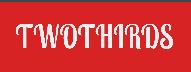When I receive an email, I first look at the From line to see who it is from. If the message is from a friend or family member, I always check it immediately. I usually ignore it if it’s from someone I know but would rather not interact with. I am not here to make a quick buck, to fill a prescription, or to be coerced into making a purchase I do not want or need.
If I don’t recognize your email address from my subscription list, I’ll probably delete it or report it as spam because I’m cautious about phishing scams. In the winter, I started getting emails from CNN about breaking news, but I had never signed up for their newsletters, so I marked them as spam. I’ll admit that I’m a news hound, so I should have known from the misleading subject lines that these emails were a waste of time. Whenever something slips through Gmail’s spam filter—which isn’t often—I click the Report Spam button, and I’ve never had to worry about spam due to using the service.
I have accounts with other email service providers, but I’ve had to cease using them. Their spam filter was ineffective, so I stopped using them. I am not endorsing any specific email provider. Many of my friends use Yahoo Mail, and they haven’t had any issues. My father is stubborn and will only use Hotmail. He hasn’t had any problems with Hotmail, as I have. No one should feel obligated to use my opinion to convince you that one email provider is superior to another; everyone has their preferences.
When choosing whether to keep an email, I check the subject line before taking any further action. If I determine that it is not worth my time to open one of the emails I have subscribed to, I mark it as read and move on. If I find myself doing that frequently for a given From address, I will likely stop receiving messages from them altogether.
Where We Come From
If the people who receive your emails don’t recognize you From address as belonging to you, they will either ignore it or mark it as spam.
Avoid putting your email address in the From field. Readers expecting a name in that column will be dismayed to discover none. However, please remember that some email clients are set to show the From address, which may be moot. When this occurs, you should select an email address that is relevant to the message you’re sending. [email protected], [email protected], [email protected], and [email protected] are just a few examples.
Follow a person’s name with a comma and your organization’s name if you’re addressing them by name. There are only 16 available characters; you should check to see if that’s enough for the sender’s identity to be discernible. If you aren’t positive that your reader is familiar with the subject, it’s best not to refer to them by name alone.
It should be adequate to display your company or brand name for your subscribers to recognize you. Include your company or brand name with the department name if you’d like your subscribers to be able to identify who you are quickly.
Your email will be less likely to get up in your subscribers’ spam boxes if you always use the same From address in your messages.
In the Headline
Maintain a regular and recognizable subject line so subscribers will remember to open your emails. Using the same terms at the outset can help with this. In other words, “Your Company Newsletter: Name of the Newsletter.” Email clients often limit the displayed text to 50 characters. Emails with subject lines of 49 characters or less had a 12.5 percent greater open rate than those with subject lines of 50 characters or more, as shown by Return Path. Compared to subject lines with 50 or more characters, those with 49 or fewer characters saw a 75 percent increase in click-through rates.
The subject line is the first thing a recipient sees and should pique their attention enough to open the email without appearing pushy. You may call this a “soft sell” instead of a “hard sell.” Building rapport with your newsletter readers is the primary goal. By introducing people to your product in an approachable manner, you’re establishing trust in your brand.
It can feel highly invasive if an email doesn’t come from someone you know and trust. Does your newsletter answer a question your reader has? If it doesn’t, then perhaps the person who signed up for your newsletter has no business receiving it. If you want your subscriber to open your email and unsubscribe, your subject line must be friendly and inviting. When subscribers unsubscribe, they respectfully decline to receive more communications from you. A “soft sell” involves gradually warming your subscriber to your message until they are receptive. If they delete your email after reading it, they don’t want to waste your time.
A more specific subject line increases the possibility that a recipient will open your email. You don’t have to sugarcoat things to create a compelling subject line for your email newsletter. Everything you need to know can be gleaned from the message itself. This is why you might consider saving the topic line until last. Think about the subscriber’s perspective. You shouldn’t bother mailing people if they didn’t gain anything of value from opening it. Wait to send them a letter until you have something that interests them. That way, they won’t cancel their subscription.
Making your subject line read like a sales pitch is exactly what you want to avoid. Spammers have used every tired technique in the book to get someone’s attention. The public values sincerity more than manipulation. People may misinterpret your intentions if your subject line seems like an advertisement or makes you seem desperate. Stay away from phrases like “$ off,” “% off,” “reminder,” “free,” and “help.” Avoid anything that could be mistaken for the junk mail you often receive.
It’s preferable to be mildly uninteresting rather than too aggressive while trying to grab a subscriber’s attention. If the email’s subject line sounds somewhat like spam, the recipient will delete it without opening it. The worst case scenario is that they report you as spam, and you lose all future deliverability. Maintain a low profile and an unassuming demeanor. The newsletter’s subject line should write itself if its contents are compelling enough to merit opening.
You might be debating whether or not to use the recipient’s name in the subject line of your email. We strongly advise against this. It’s common practice for spammers to use your name in the subject line. Research also suggests that addressing recipients by their first or last name does not increase their open rates noticeably.
Lastly, remember that this is not a precise science. Determine what resonates most with your audience by conducting many tests. You can use a/b split testing to see which of two potential subject lines performs best by dividing your list in half and sending each half a different subject line.
ActiveCampaign is a global leader in email software, survey software, and other marketing and customer service tools, and Tariq is a copywriter there specializing in these areas.
Read also: Cellphone Safety – How To Be Considered A Responsible Driver